Note For KT Students:
Students who had appeared for the Examinations in the First Half, 2022 and failed in some subjects can submit their form by pressing KT button below.
Students who had appeared in First Half 2019, Second Half 2019, First Half 2020, Second Half 2020, First Half 2021 or Second Half 2021 or First Half 2022 or Second Half 2022 Kindly Enter Your Seat No As below:
"[Seat_No] [Enter 1 for First Half / 2 for Second Half] [Last Two Digits of the Year]
For Example: 8170352120 (for First Half 2020) / 8170352219 (for Second Half 2019)"
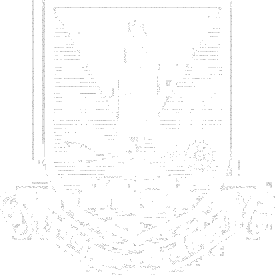 University of Mumbai
University of Mumbai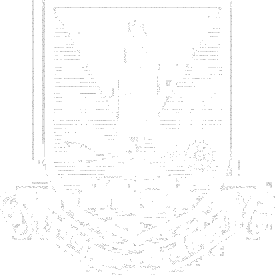 University of Mumbai
University of Mumbai